Download Images from PDF
Download Images from PDF – Extract and Save Images Effortlessly
Are you looking for a quick and easy way to extract images from a PDF file? Whether you need to save photos, diagrams, or illustrations, our PDF Image Downloader tool makes it simple to download high-quality images from any PDF document in just a few clicks.
Why Use Our PDF Image Downloader?
Fast and Efficient: Extract images from PDFs in seconds.
High-Quality Output: Download images in their original resolution.
User-Friendly Interface: No technical skills required – just upload, extract, and download.
Supports All Formats: Works seamlessly with JPEG, PNG, BMP, and other image formats.
Free to Use: No hidden fees or subscriptions.
How to Download Images from PDF
Upload Your PDF: Drag and drop your PDF file or click to upload.
Extract Images: Our tool will automatically scan and extract all images from your PDF.
Download Images: Save the images individually or as a ZIP file.
Perfect For:
Designers: Extract logos, graphics, and visuals for your projects.
Students: Save diagrams and charts from research papers or eBooks.
Professionals: Retrieve high-quality images from reports or presentations.
Anyone: Easily save photos or artwork from PDF documents.
Frequently Asked Questions (FAQs)
Q: Is this tool free to use?
A: Yes, our PDF Image Downloader is completely free with no limitations.
Q: Can I extract images from password-protected PDFs?
A: Currently, our tool supports only unprotected PDF files.
Q: What image formats are supported?
A: You can download images in JPEG, PNG, BMP, and other popular formats.
Q: Is my data safe?
A: Absolutely! Your files are processed securely and deleted from our servers after extraction.
Get Started Now
Ready to download images from your PDF? Try our PDF Image Downloader today and experience the easiest way to extract and save images!